Resharper (awesome tool btw) makes it really easy to add sanity checks to your code. Just hit Alt+Enter on a method parameter and select “Check parameter for null”:
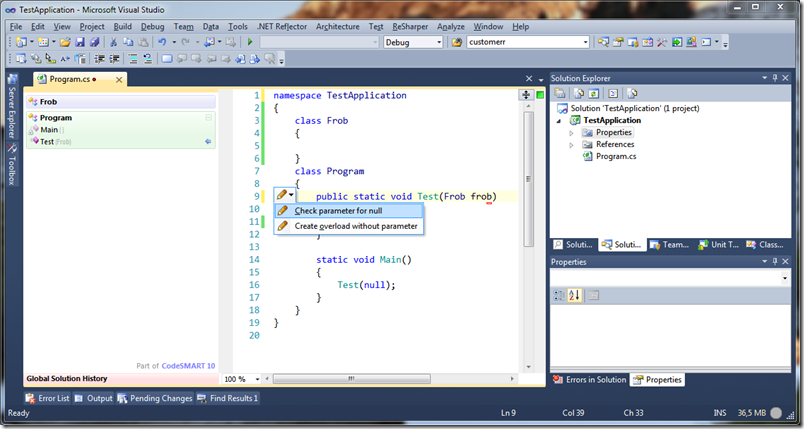
This inserts this code:
public static void Test(Frob frob)
{
if (frob == null) throw new ArgumentNullException("frob");
}
This is great, but once you have started working with Code Contracts (see here for a small tutorial on how to setup Code Contracts) you might want to migrate all those null checks to preconditions. Resharper offers a very powerful feature to to just that: Structural search and replace. It even goes so far that it will highlight parts of code and offers a quick-fix to change conventional argument checking into preconditions. All we need to do is to create a pattern which recognizes an old argument-null check and a replacement pattern:
- From the main menu, select ReSharper –> Tools–> Pattern catalog
- Click Add pattern
- In the search pattern edit box, add this line:
if ($parameter$ == null) throw new ArgumentNullException($expression$);
- In the Replace pattern edit box, add this line:
Contract.Requires($parameter$ != null);
- Click Add Placeholder and select Identifier. Name the placeholder parameter.
- Click Add Placeholder again and select Expression. Name the placeholder expression and select System.String as the expression type.
- Ensure that the Format after replace and Shorten references options are both checked.
- Click Save to persist the new pattern.
Resharper will immediately recognize traditional argument checking code and offer a replacement:
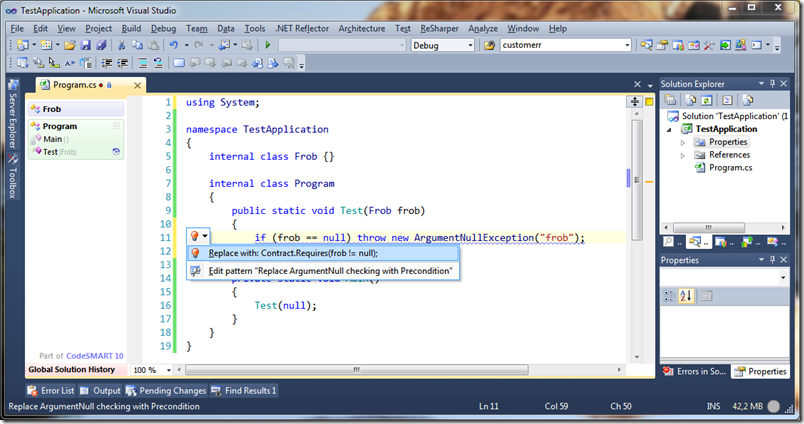
After the quickfix has been applied, the method looks like this:
public static void Test(Frob frob)
{
Contract.Requires(frob != null);
}
If you have enabled runtime checking (as per my last post about this topic), a ContractException will be thrown then the precondition is not met. Obviously, this differs from the previous behavior, which caused this method to throw an ArgumentNullException. But as Eric Lippert states, ArgumentNullExceptions are boneheaded exceptions, and as such should never be cought – they simply shouldn’t happen in production code:
Boneheaded exceptions are your own darn fault, you could have prevented them and therefore they are bugs in your code. You should not catch them; doing so is hiding a bug in your code. Rather, you should write your code so that the exception cannot possibly happen in the first place, and therefore does not need to be caught. That argument is null, that typecast is bad, that index is out of range, you're trying to divide by zero – these are all problems that you could have prevented very easily in the first place, so prevent the mess in the first place rather than trying to clean it up.
(quoted from http://blogs.msdn.com/b/ericlippert/archive/2008/09/10/vexing-exceptions.aspx)
a1867536-5e8c-4825-a01f-3370ee95bae3|2|4.0
CodeContracts are a new feature to write assumptions in .NET programs. A version for .NET 3.5 is available from the Microsoft Code Contracts. With .NET 4 they are part of the BCL. Unfortunately, they do nothing out of the box – a binary rewriter is required to enable runtime checking. The rewriter is also available from the Microsoft site specified above.
Enabling Code Contracts
Once the Code Contracts are installed on a machine, they must be enabled in each Visual Studio project by specifying the CONTRACTS_FULL conditional compilation symbol in the properties of a project:
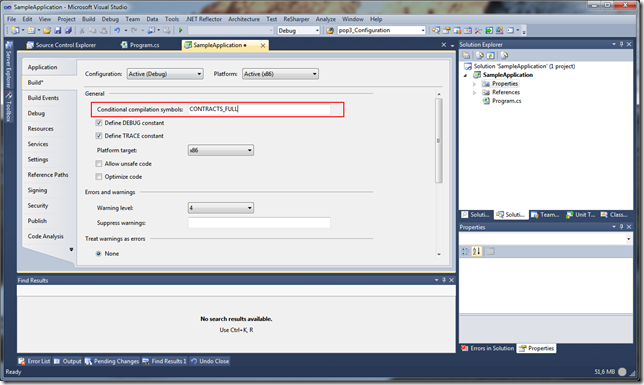
Next, enable the runtime checking on the Code Analysis tab:
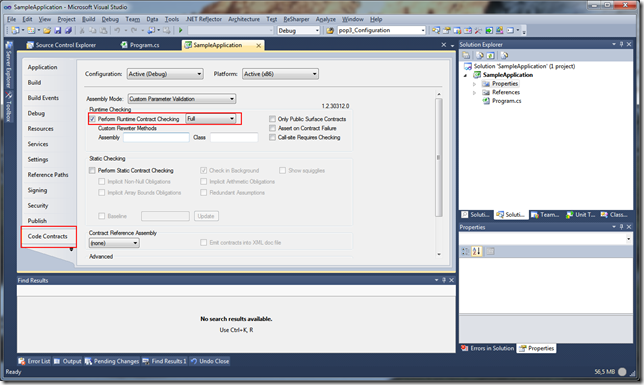
Now you can use the Code Contracts within the project. Here is a small sample application:
using System;
using System.Diagnostics.Contracts;
namespace SampleApplication
{
internal class Program
{
public static int Divide(int a, int b)
{
Contract.Requires(b != 0);
Contract.Ensures(a != 0 ? Contract.Result<int>() != 0 : Contract.Result<int>() == 0);
return a/b;
}
private static void Main()
{
Console.Out.WriteLine("Divide(4, 2) = {0}", Divide(2, 2));
Console.Out.WriteLine("Divide(4, 0) = {0}", Divide(4, 0));
}
}
}
It’s just a small division method which has one pre- and one post-condition: The method requires b not to be 0. The post-condition specifies that the result of the method is 0 if a is 0 and not 0 when a is not 0. Very simple. If you run the program, it will throw an exception on the second execution of the Divide method, because b is 0 in this case:
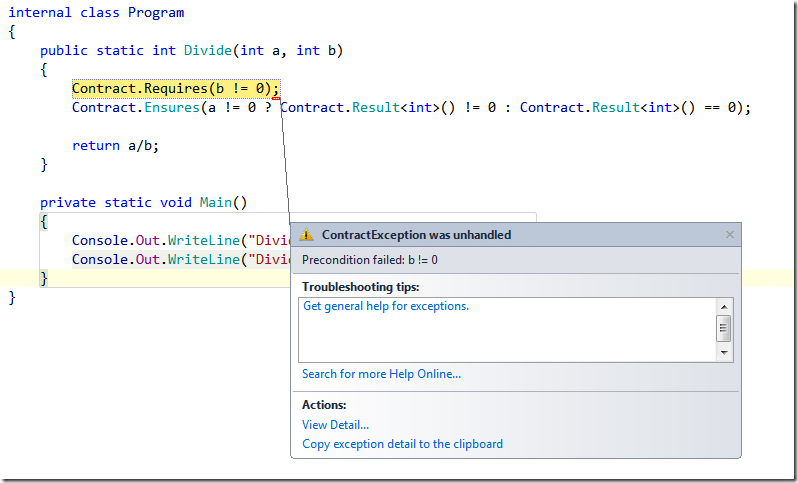
Integration with Resharper
If you are using Resharper, you are accustomed to the null-reference checking the tool performs as you type. This is quite handy to spot null-references during design-time vs. run-time.
Here is another method which is annotated with code contracts:
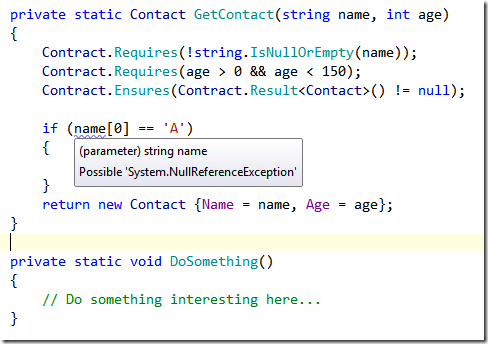
Notice the squiggles under the name variable and the hint to a System.NullReferenceException. If you would replace the first line of the method with a
if (string.IsNullOrEmpty(name)) throw new ArgumentNullException("name");
the warning would be gone, because Resharper would sense that the code path with the if-statement is never executed if name is null.
To enabled this feature with Code Contracts, a file with certain annotations must be placed in the directory C:\Program Files\JetBrains\ReSharper\v5.1\Bin\ExternalAnnotations\mscorlib (C:\Program Files (x86)\JetBrains\ReSharper\v5.1\Bin\ExternalAnnotations\mscorlib on x64 systems). The file is attached at the end of this post.
Visual Studio Editor Code Contracts extension
A Visual Studio extension is available from the Code Contracts team. It can be downloaded via the Extension Manager. It visualizes code contracts directly in the editor.
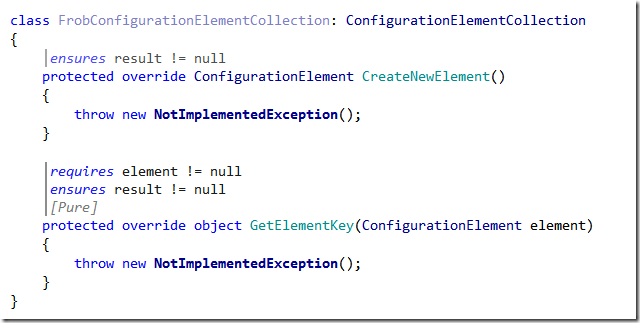
Credits
The Microsoft.CodeContracts.xml is taken from a Youtrack issue http://youtrack.jetbrains.net/issue/RSRP-190566. I’ve modified the file to work with .NET 4.0.
Downloads
77f16be7-fbde-40c6-ba20-0c00bf703cb6|2|3.0